The instructions below will show you how to register a team for the Poland Business Run.
Team registration takes place via the website: https://polandbusinessrun.pl/en
In order to submit a team (or teams) to the race, it is necessary to:
1. Enter the website polandbusinessrun.pl and log in to your account. If you do not have an account yet, you have to register.
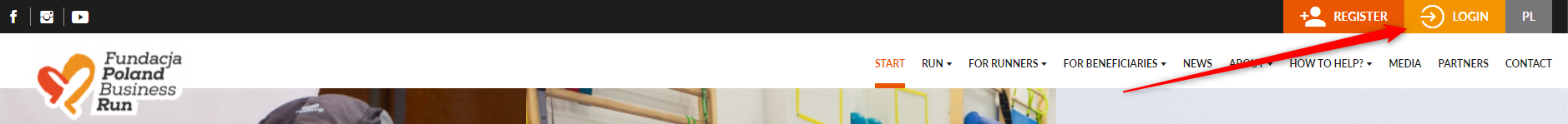
2. Go to user / invoice data tab. Make sure that your invoice details have been completed.
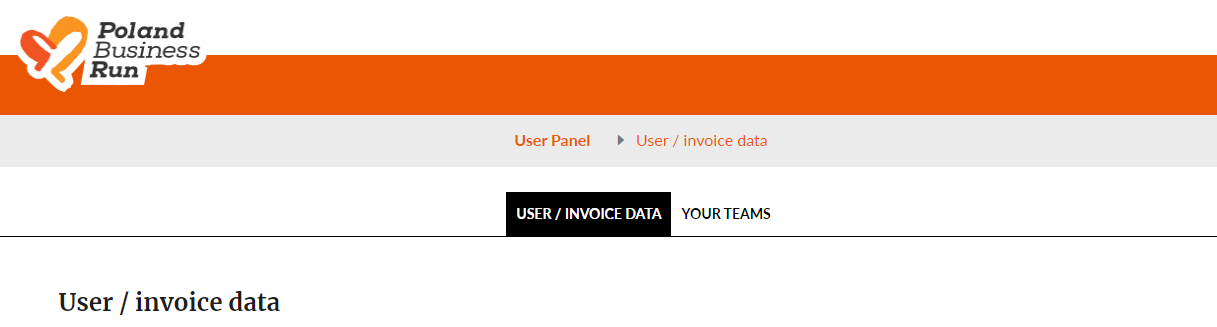
Note the type of account:
- Company account - the invoice will be issued for the company data visible in the panel.
- Private account - the invoice will be issued for the person data.
3. Go to your teams tab. Use the add new team button to start registration.

4. Select the type of run starter package. Confirm your selection with the select button. The button will not be visible if the purchase of a particular package is not possible for one of the following reasons:
- registration has not yet started
- registration has already ended
- the limit of available packages has been reached
Selection of run type:
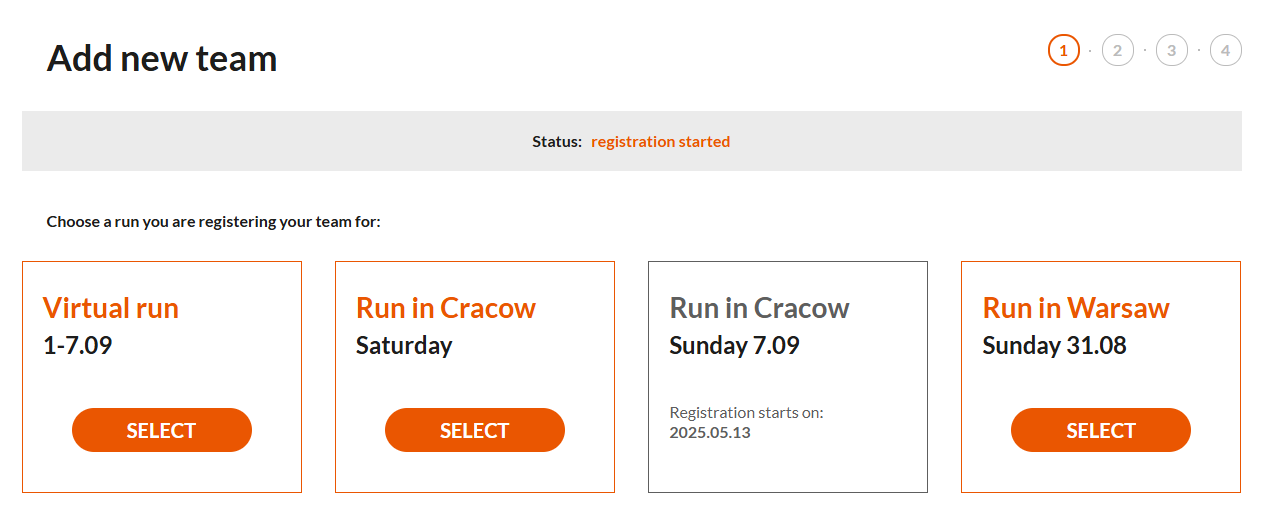
Selection of starter package:
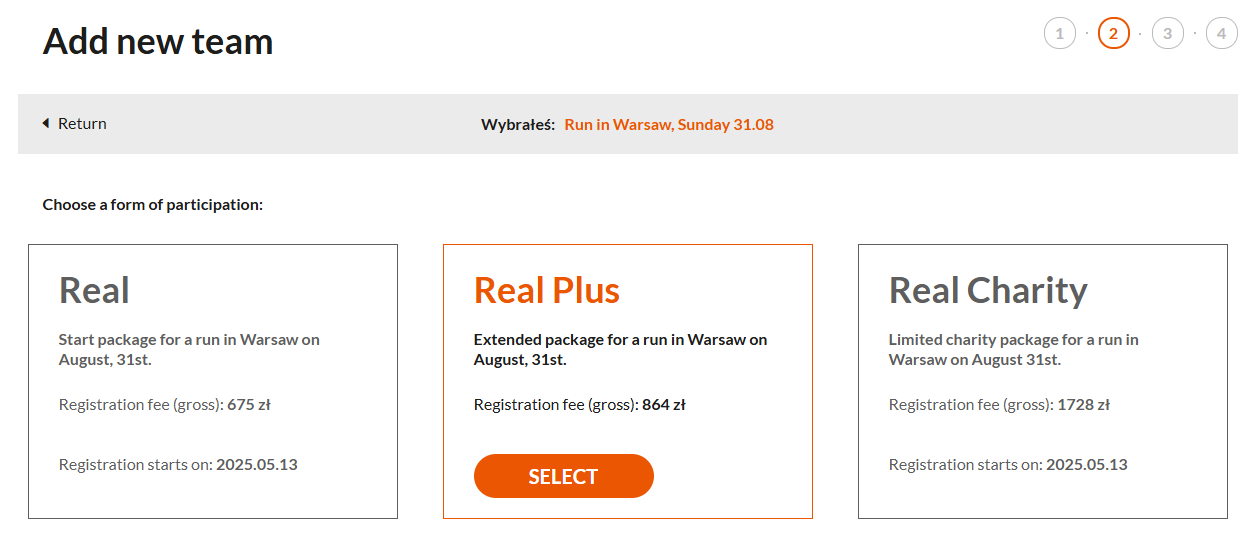
5. Fill in the required fields on the form (including details of at least one player).
You can fill in the non-required fields and the data of other players later.
Confirm your registration with the add team button.
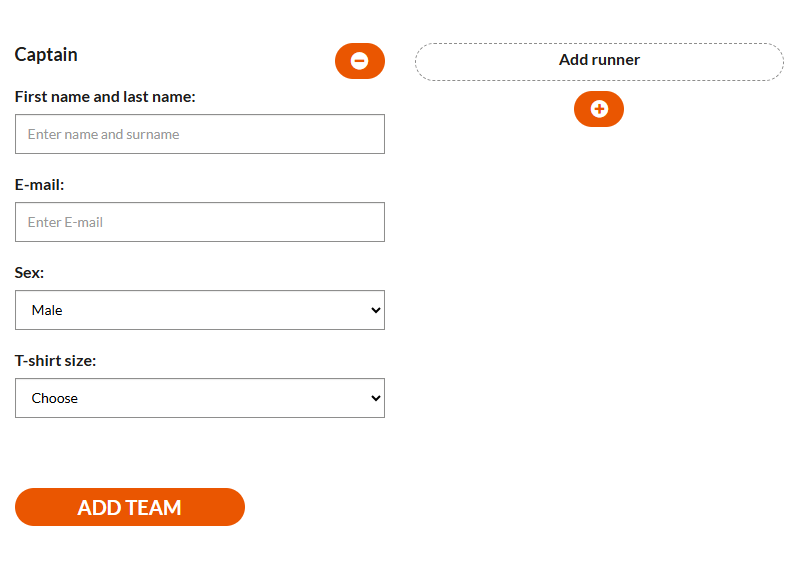
6. If the form has been completed correctly, you will see the message Your team has been added and is awaiting approval. The team will also appear in the list of teams under the your teams tab.
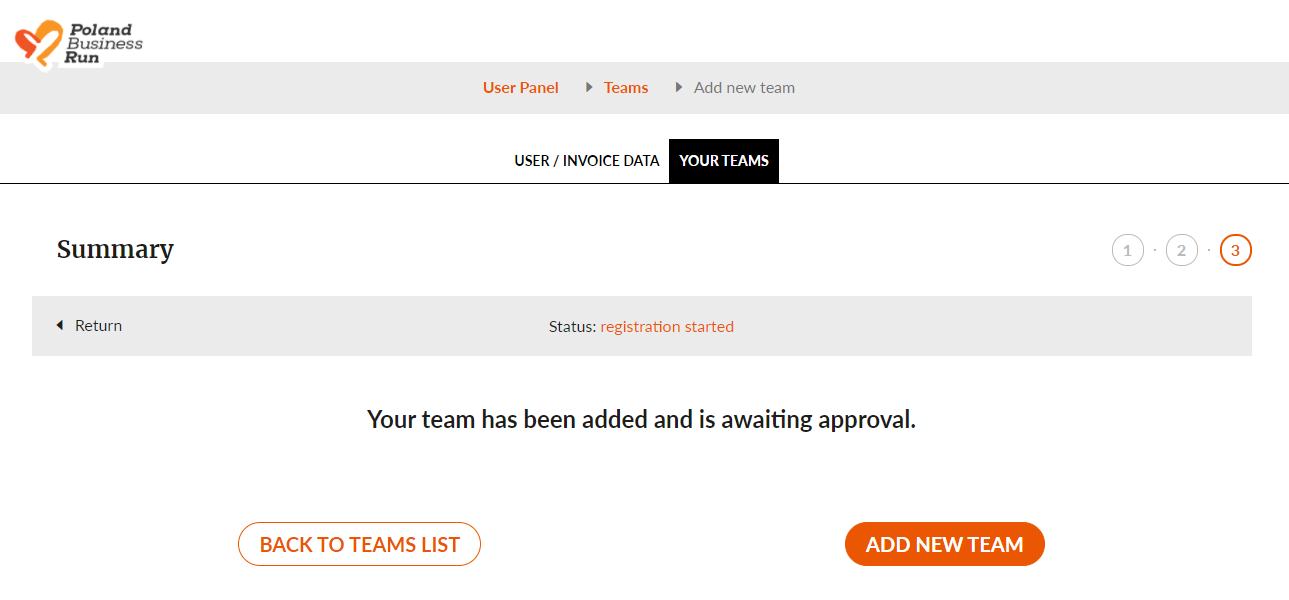
Czy ten artykuł był pomocny?
To wspaniale!
Dziękujemy za opinię
Przepraszamy, że nie udało nam się pomóc!
Dziękujemy za opinię
Wysłano opinię
Doceniamy Twój wysiłek i postaramy się naprawić artykuł